Back to blog
A Beginner's Guide on How to Set Up a Virtual Private Network
A Beginner’s Guide on How to Set Up a Virtual Private Network
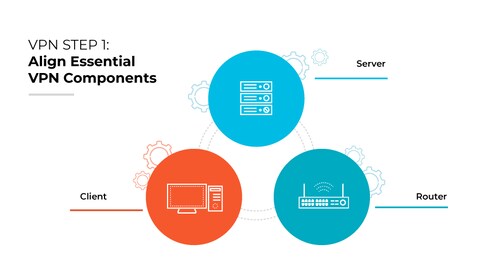
In today’s digital age, knowing how to set up a virtual private network (VPN) is invaluable. Not only does it protect your online data, but it also ensures that personal information stays private. Whether you’re at a coffee shop or streaming content from abroad, a VPN provides security and unrestricted access to the web.
This guide offers a simple and clear approach to getting started with a VPN. We begin by explaining what a VPN is and why it is essential for your online safety. Next, we’ll explore how to select the right provider for your needs. Once you’ve chosen a provider, installing and optimizing your VPN becomes the focus, ensuring that you achieve the best performance. By the conclusion of this guide, you’ll be equipped with the knowledge on how to set up a virtual private network effectively. You’ll enjoy secure and unrestricted internet browsing. Prepare to experience the advantages of protected surfing!
What is a Virtual Private Network (VPN)?
A Virtual Private Network (VPN) is essential for ensuring the security and privacy of your internet connection. It encrypts your data, making it unreadable to anyone attempting to intercept it. This feature is particularly valuable when using public Wi-Fi, which is often targeted by cybercriminals seeking to access personal information.
When you use a VPN, your internet traffic reroutes through a VPN server, making it appear as if it originates from the server rather than your device. This process masks your IP address, enhancing your anonymity and preventing your online activities from being tracked or logged.
Businesses also benefit from VPNs as they allow employees to securely access internal networks from remote locations, safeguarding corporate data. This not only supports personal privacy by avoiding data interception but also enables users to access region-locked content while bypassing censorship.
Learning how to set up a virtual private network is crucial for protecting both personal and corporate data, making it a vital tool at home and in professional environments.
Reasons to Use a VPN
In today’s digital landscape, safeguarding your online presence has become a priority. A Virtual Private Network (VPN) plays a vital role by enhancing your security and privacy. Here’s why incorporating a VPN into your online habits is beneficial:
Firstly, VPNs are indispensable for data encryption. They secure your internet traffic, making it difficult for unauthorized users to access personal data or trace activities online. This protection is especially crucial when managing sensitive information, ensuring that your data remains private and secure. Additionally, VPNs are instrumental in accessing geo-restricted content, allowing you to virtually change your location. Whether you’re interested in streaming content exclusive to another region or exploring varied online resources, a VPN broadens your access to global content.
Moreover, protecting yourself while using public Wi-Fi is another advantage of using a VPN. Public networks are hotbeds for cyber threats, but a VPN shields your data and transactions, providing peace of mind. Equally important is the VPN’s ability to bypass censorship. By circumventing government-imposed internet blocks, you gain unfettered access to global news, social media, and other platforms.
Understanding these advantages forms the foundation of VPN usage. Next, prioritize choosing a VPN provider that aligns with your needs to ensure your internet experience is both seamless and secure.
How to Setup a Virtual Private Network
Choosing the Right VPN Provider
Finding the right VPN provider is essential for maintaining your online privacy and ensuring a quality internet connection. Here’s how to select a VPN that meets your needs:
Security Features
Security should be your top priority. Look for VPN providers offering strong encryption, such as AES-256, which is highly secure. It’s also vital to choose a VPN with a kill switch, preventing data leaks if your connection drops. Ensure they have a no-logs policy to guarantee your browsing data remains private.
Server Network and Location
The variety and location of servers affect your ability to access global content and impact connection speed. A wide server network is beneficial, especially if you travel or need to access international content. Confirm the VPN has servers in regions you’re interested in.
User Interface and Usability
Ease of use is important, particularly for beginners. Select a VPN that offers a simple interface and easy setup. Many providers feature one-click connectivity, which makes getting started hassle-free.
Reliability and Speed
Another key consideration is choosing a VPN known for its reliable connections and high speeds. This is crucial for streaming or downloading. Providers like RamzVPN offer fast speeds and robust security, making them ideal for a range of activities. Once you’ve chosen a VPN that meets these criteria, you’re ready to proceed to the installation, ensuring a secure and solid online experience.
How to Setup a Virtual Private Network
Setting up a Virtual Private Network (VPN) can be simple if you prepare appropriately. Start by identifying your VPN goals. Are you aiming for enhanced streaming, improved online security, or increased privacy? Knowing your purpose will guide your choice effectively.
Once you have clarified your goals, choose the right provider. It’s essential to research various VPN services. Focus on key features such as no-log policies, extensive global server networks, and robust encryption. Each provider has unique benefits, so select one that suits your specific needs.
After securing the right provider, ensure device compatibility. Verify whether the VPN can operate on your devices, including Windows, MacOS, iOS, or Android platforms. Some services, like RamzVPN, offer dedicated apps for a smoother setup process.
Evaluating cost options is also crucial. Compare the pricing and plans among different VPN services. Consider subscription models—such as monthly or yearly options—and choose one aligned with your budget and necessary features. By following these steps, you can make an informed decision and seamlessly proceed to the VPN installation. This approach ensures your choice aligns with your digital needs, setting the stage for a successful VPN setup.
How to Set Up a Virtual Private Network
Setting up a Virtual Private Network (VPN) can significantly enhance your online security. Here’s a straightforward guide to getting started:
-
Register with Your VPN Provider: Begin by visiting the VPN provider’s website. There, you’ll sign up and select a subscription plan that suits your needs. As part of this process, you’ll create your login credentials. Choose from a variety of subscription plans that cater to different requirements.
-
Download VPN Software: Once registered, head to the provider’s downloads section. Select the version that matches your device’s operating system—be it Windows, macOS, Android, or iOS. Ensure you have the correct version for a seamless setup.
-
Install the Software: Launch the installer application and follow the detailed on-screen instructions. You can tailor settings during this process to enhance performance and security. It’s wise to read the terms of service before proceeding further.
-
Connect to a Server: With installation complete, open the VPN app and select a server. Depending on your purpose—whether to access restricted content or achieve faster connections—choose a location that meets your needs.
-
Verify Your IP Address: Confirm that your VPN is active by performing an online search for “What is my IP?” The displayed IP address should correspond to the server location you’ve chosen, indicating a secure connection.
Following these steps will equip you with a VPN that bolsters your security. To make the most of it, explore tips for integrating VPN use into your daily online activities, ensuring a consistently safe internet experience.
How to Setup a Virtual Private Network for Optimal Use
Setting up a Virtual Private Network (VPN) effectively enhances both your security and user experience. Here are some straightforward tips to maximize the benefits of your VPN.
Firstly, keep your VPN software up-to-date. Providers frequently release updates incorporating advanced security features to tackle vulnerabilities. By ensuring you’re on the latest version, you safeguard your data from potential cyber threats.
When selecting servers, opt for those located in well-managed and reputed locales. Such servers promise better performance and enhanced privacy, vastly improving the security of your online activities.
Remember to activate your VPN whenever using public Wi-Fi, such as in cafes or airports. VPNs encrypt your internet traffic, protecting sensitive information from potential data breaches.
Opt for trusted services, like RamzVPN, that guarantee secure and ad-free browsing experiences. These providers bolster online security, contributing to your peace of mind.
By following these guidelines, your online presence remains secure and private, ensuring a seamless VPN experience. Consider your VPN as a commitment to digital safety, and stick to these practices for optimal results.
Conclusion
This guide on how to setup a virtual private network (VPN) outlines the essential steps to boost online privacy and security. By understanding VPN functions and carefully choosing the right provider, you can tailor the VPN to suit your needs.
With the provided step-by-step instructions, setting up a VPN is straightforward. For a secure browsing experience, follow additional tips for optimal use. Armed with this knowledge, starting your VPN setup is simpler than ever.
Now is the perfect time to protect your online activities. In today’s digital world, vigilance is key, and setting up a VPN is a proactive step to safeguard your data. Use these insights and discover how a reliable VPN can enhance your security. Begin your journey to a safer digital life today!
About RamzVPN
RamzVPN is a cutting-edge virtual private network service utilizing the WireGuard protocol, prioritizing both speed and security for users who demand fast, private, and unrestricted internet experiences.
In an era where online privacy is paramount, RamzVPN stands out by ensuring no user data is ever logged or shared, giving you the freedom to explore the web without a trace.
Experience secure and fast internet connectivity today with RamzVPN.



