Back to blog
How to Keep Your Online Browsing Private: A Step-by-Step Guide
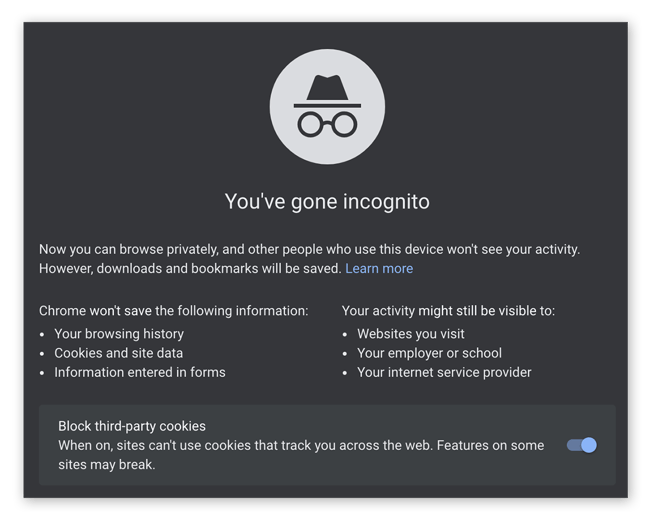
In the digital age, safeguarding your personal data is more critical than ever. With growing threats from data breaches, online tracking, and surveillance, the need for private online browsing is paramount. This guide serves as your essential toolkit for navigating the web securely and without leaving a trace.
Explore the fundamentals of private browsing modes and understand how they effectively conceal your history from others. We will introduce you to setting up a secure browsing experience using a reliable VPN. Additionally, you’ll learn to effortlessly switch to incognito mode across various browsers, enhancing your online privacy. Our straightforward instructions aim to demystify this process and equip you with the best practices for ensuring maximum online confidentiality.
Upon completing this guide, you’ll possess the know-how to manage your online privacy effectively. You’ll be empowered to keep your information private in a world where data is often mistreated. Reclaim control over your digital footprint and navigate the internet confidently, assured that your privacy is intact and secure.
Understanding Private Browsing Modes
Private online browsing, offered through modes such as Incognito, Private Window, and InPrivate, is designed to enhance user privacy when surfing the web. Available in browsers like Google Chrome, Mozilla Firefox, Safari, and Internet Explorer, these options prevent the local storage of browsing histories, cookies, site data, and form entries. This feature is particularly beneficial for shared or public devices, as it ensures that your browsing history, login credentials, and other data are not saved once your session ends. This prevents other users from accessing your information during previous sessions.
While private browsing shields your history from others on the same device, it isn’t foolproof against all forms of online tracking. Your IP address remains visible to websites, and outgoing traffic is not encrypted. This means advertisers, ISPs, and other entities can still potentially track your online activities, even when in private browsing mode. Additionally, logging into accounts such as Google can still keep track of your activity regardless of these modes.
For those seeking stronger privacy protections, private browsing should be coupled with more advanced strategies. Using a VPN (Virtual Private Network) can enhance your security by encrypting traffic and masking your IP address, which significantly reduces the risk of online tracking. This makes a VPN a valuable tool for anyone interested in more secure online browsing.
In the following section, we will explore how to incorporate VPNs into your browsing habits for a truly secure private online browsing experience.
Enhancing Privacy with a VPN
Private online browsing is paramount in today’s digital age, and using a Virtual Private Network (VPN) is a key step towards achieving this. A VPN provides a secure connection that conceals your internet activities from prying eyes. By hiding your IP address, which can reveal your location and browsing habits, a VPN shields you from cyber threats and third-party intrusions.
One primary function of a VPN is to reroute your internet traffic through a different server. This process assigns you a new IP address, ensuring that your online actions remain hidden. Additionally, VPNs encrypt your data, converting it into a secure code. This feature is especially important when using public networks in places such as cafes and airports, where your data is most vulnerable.
An example of a reliable VPN designed for private online browsing is RamzVPN. It utilizes the WireGuard protocol, known for its straightforward code and enhanced security features. WireGuard’s simplicity reduces potential vulnerabilities, while its efficient design ensures rapid connection speeds. This combination makes RamzVPN a solid choice for those prioritizing privacy.
The trend towards using VPNs is on the rise, as more users report feeling safer and more anonymous online. This increasing demand highlights the importance of tools that strengthen online privacy.
With a sound understanding of VPNs, you’re better equipped to decide how best to protect your browsing activities. In our next discussion, we will delve into activating Incognito Mode across various browsers to further enhance your privacy strategies.
How to Enable Private Online Browsing on Major Browsers
In the digital era, safeguarding your online privacy is essential. Private online browsing, often referred to as “Incognito mode,” provides a level of anonymity by not storing your browsing history, cookies, or session data. Here’s a straightforward guide to activating this feature in popular browsers, ensuring your online activities remain private.
-
Google Chrome: Access Incognito Easily
To enable private browsing in Google Chrome, begin by clicking the three-dot icon in the top-right corner of the browser. Select “New Incognito Window,” and the screen will darken, featuring a detective icon that signals a private session. In this mode, Chrome does not retain your browsing activity, offering enhanced privacy.
-
Safari: Simple and Private
For Safari users, navigate to the “File” menu and select “New Private Window.” This private browsing option protects against online tracking by clearing autofill data and search histories. It’s an excellent choice for shared devices or when using Apple products.
-
Mozilla Firefox: Quick and Secure
In Mozilla Firefox, click on the “hamburger menu” (three lines) in the top-right corner and pick “New Private Window.” This opens a window with purple elements to indicate a private session, ensuring no history or cookies are saved, thus ensuring a discreet browsing experience.
-
Microsoft Edge: Effortless Private Sessions
To access a private session on Microsoft Edge, click the three-dot icon and select “New InPrivate Window.” This promptly hides your browsing history and clears the web cache once the session ends, leaving no trace of your activity.
While private online browsing offers limited anonymity, it does not offer comprehensive security. For more robust privacy protection, consider integrating additional privacy tools and strategies. Our next section will explore other methods to bolster your online safety.
Top Tools for Private Online Browsing
In today’s ever-evolving digital landscape, protecting your online privacy has become more crucial than ever. While Incognito Mode is a well-known feature, advanced tools are available to enhance your private online browsing experience. Let’s delve into some top tools instrumental in this area.
-
VPN (Virtual Private Network) – A VPN is a robust tool that encrypts your internet data and hides your IP address. By redirecting your connection through a distant server, it effectively camouflages your online activities, making tracking difficult. Remarkably, about 30% of internet users globally use VPNs to ensure their online privacy.
-
Tor Browser – Elevating privacy protection, Tor transmits your connection through a network of decentralized servers. This intricate process shrouds the origin of your traffic, amplifying anonymity and enabling access to restricted sites. Tor is a favored choice for individuals seeking enhanced privacy and entry to constrained online spaces.
-
Proxy Servers – Acting as intermediaries, proxies disguise your IP and permit access to geographically restricted sites. Widely utilized to bypass regional content blocks, proxies offer basic privacy; however, they lack the data encryption capabilities that VPNs provide.
-
Private Browsing Modes – These modes keep your browsing history, cookies, and other data from being saved. While beneficial in maintaining some privacy, they do not encrypt data or conceal your identity from websites and network observers.
The array of tools available can significantly augment private online browsing. Each offers its unique benefits and limitations, and using them in combination can substantially mitigate the risks of data breaches and tracking. Together, these tools empower users to safely navigate the internet.
Moving forward, we will discuss strategies for consistent online privacy management in the digital age, ensuring your safety across every digital interaction.
Ensuring Private Online Browsing: Key Strategies
In today’s digital age, where online tracking is prevalent, maintaining private online browsing has become essential. To enhance your online privacy, here are some streamlined strategies that complement previously discussed tools.
First, ensure your browser is regularly updated. By keeping your browser current, you patch vulnerabilities that cyber threats could exploit, thus making your browsing more secure. Additionally, frequently clearing your history and cookies can prevent websites from tracking your behavior, while also optimizing your browser’s performance.
Another approach involves using extensions that block trackers and ads. Tools such as uBlock Origin and Privacy Badger are effective in safeguarding your data against trackers, which further bolsters your online privacy.
Moreover, opting for privacy-focused DNS services can make a significant difference. Not all DNS providers offer the same level of privacy; hence, choosing options like Mozilla’s DNS over HTTPS can conceal your DNS queries from potential snoopers, ensuring your browsing activities remain private.
Incorporating these strategies into your daily routine will help build a strong defense against online tracking. Together with the previously suggested tools, these methods form a comprehensive approach to maintaining digital privacy.
Conclusion
Achieving private online browsing is straightforward with the right strategies. This guide has provided insights on using private browsing modes, setting up VPNs for secure access, and navigating incognito modes across various web browsers. Effortlessly increase your online privacy using these top tools while managing your digital footprint effectively.
Armed with these techniques for private online browsing, it’s time to put them into action. Start incorporating these steps into your daily internet activities to shield your personal data from unwanted eyes. Remember, maintaining online privacy is an ongoing effort that requires dedication.
With the knowledge gained from this guide, you’re equipped for safer browsing. Adopt these practices to establish a secure digital environment, confident in the fact that you’re actively protecting your online data.
Explore the tips and tools discussed here to take charge of your online privacy. Each step you implement paves the way for a safer and more private internet experience.
About RamzVPN
RamzVPN offers a cutting-edge virtual private network service harnessing the robust WireGuard protocol to ensure users experience fast, secure, and uninterrupted internet connectivity. Designed for individuals who demand unwavering privacy and limitless access to content, RamzVPN guarantees that no user data is ever logged or shared, making your online activities entirely confidential.
The significance of RamzVPN lies in its commitment to providing a superior internet experience without compromising on speed or security, catering to all your streaming, browsing, and ad-free surfing needs in an increasingly connected world.
Discover how RamzVPN can revolutionize your internet experience – click here to learn more!



