Back to blog
Troubleshooting: Why Can't I Access ChatGPT with My VPN?
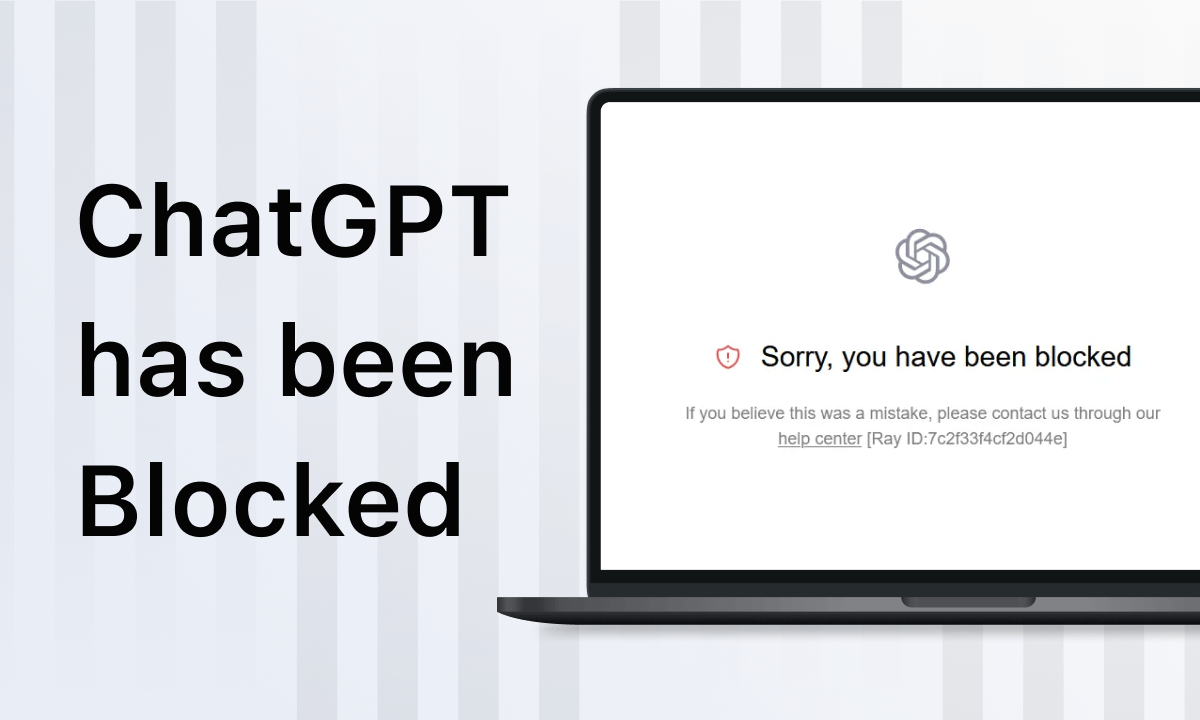
Troubleshooting a ChatGPT VPN block can cause much frustration. Many users face issues accessing ChatGPT with a VPN. This guide explains why your VPN might be blocking access to ChatGPT and provides practical solutions to regain your access. We’ll examine common problems with VPN connections and help you understand the reasons for these blocks.
Moreover, you’ll get tips to configure your VPN for uninterrupted ChatGPT use. We highlight residential VPN services that can bypass these issues. Everyone, from tech experts to new users, can benefit from this guide. It aims to answer your questions and provide insights to improve your online experience.
Understanding VPN Blocks
VPN blocks are measures that websites or services use to stop users connecting through a VPN. When active, the service detects VPN usage and often denies access. This helps enforce geographic restrictions while also combating abuse and maintaining security.
VPN usage can be restricted for many reasons:
- Workplaces and educational institutes block VPNs
- Prevention of security measure bypassing
- Streaming services protecting regional content
- Protection against abuse and fraud
Why ChatGPT May Be Blocked by VPNs
ChatGPT can be blocked by VPNs for several reasons. One primary factor is geographical restrictions. Many platforms, including ChatGPT, enforce these restrictions to comply with legal obligations and regional regulations.
Common Blocking Factors:
- Geographical restrictions
- ISP limitations
- Security protocols
- Legal compliance requirements
Internet Service Providers might also restrict VPN use by throttling bandwidth for VPN traffic. This can make connections to ChatGPT difficult or impossible. Users often encounter access issues when trying to reach their desired platform, leading to frustrating troubleshooting sessions.
Common VPN Problems Affecting ChatGPT Access
Several key issues can affect your ability to access ChatGPT through a VPN:
-
IP Address Blacklisting
- Shared VPN IPs often get blocked
- ‘403 Forbidden’ errors indicate IP blocks
- Multiple users sharing same IP addresses
-
DNS Leaks
- DNS requests bypassing VPN tunnel
- Exposure of real location
- Generic error pages appearing
-
Server Overload
- Slow connection speeds
- Failed queries
- Laggy interactions
-
Protocol Issues
- Outdated protocols causing problems
- Insecure connections being blocked
- Need for modern protocols like OpenVPN or IKEv2
-
Account and Subscription Issues
- Free VPN limitations
- Account restrictions
- Expired subscriptions
Tips for Bypassing ChatGPT VPN Block
To successfully bypass ChatGPT VPN blocks, consider these effective strategies:
Server Selection
- Change VPN server locations regularly
- Choose less congested servers
- Select servers with better success rates
VPN Provider Considerations
- Use reputable VPN services
- Look for providers known for bypassing blocks
- Choose services with regular server updates
Technical Solutions
-
Clear browser data regularly:
- Delete cookies
- Clear cache
- Reset browser sessions
-
Optimize VPN settings:
- Update protocols
- Configure DNS settings
- Enable leak protection
How to Fix ChatGPT VPN Block Issues
When facing ChatGPT access problems through VPN, try these proven solutions:
1. Server Switching Strategy
- Choose different server locations
- Test multiple regions
- Monitor connection quality
- Switch to less crowded servers
2. VPN Configuration
- Update to latest VPN version
- Check protocol settings
- Enable leak protection
- Verify DNS settings
3. Browser Optimization
- Clear all cookies and cache
- Use incognito/private mode
- Try alternative browsers
- Disable browser extensions
4. Technical Adjustments
- Disable IPv6
- Configure split tunneling
- Update network drivers
- Check firewall settings
Using Residential VPN IP Addresses to Access ChatGPT
Residential VPN IPs offer unique advantages for accessing ChatGPT:
Benefits of Residential IPs
- Appear as regular home internet users
- Lower chance of being flagged
- Better success rate with ChatGPT
- More stable connections
Why They Work Better
-
Look like genuine traffic:
- Associated with real ISPs
- Natural usage patterns
- Less likely to be blacklisted
-
Enhanced reliability:
- More stable connections
- Better performance
- Reduced blocking risk
Alternatives to Access ChatGPT
When VPN solutions aren’t working, consider these alternatives:
Web Proxies
- Advantages:
- Simple to use
- No installation required
- Quick solution
- Considerations:
- Limited security
- Potential speed issues
- May lack features
Tor Browser
- Benefits:
- High anonymity
- Free to use
- Global network
- Limitations:
- Slower speeds
- Some sites block Tor
- Complex setup
Direct Access Options
- Temporary VPN disable
- Mobile network access
- Different internet connection
- Alternative devices
Conclusion
Accessing ChatGPT through a VPN requires understanding both the challenges and solutions available. Key takeaways include:
- VPN blocks are common but manageable
- Multiple solutions exist for different scenarios
- Residential IPs offer better success rates
- Alternative access methods provide backup options
Best Practices:
- Use reliable VPN services
- Regularly update configurations
- Maintain multiple access options
- Stay informed about changes
- Keep security measures active
Remember that while VPN blocks can be frustrating, they’re not insurmountable. With the right approach and tools, you can maintain consistent access to ChatGPT while protecting your privacy.
About RamzVPN
RamzVPN offers a virtual private network (VPN) service utilizing the WireGuard protocol to provide users with fast and secure internet connectivity.
This service matters because it ensures online privacy and unrestricted access to content while keeping user data secure and unlogged.



